What is website hosting?
What is website hosting? Date Posted: 5th Oct 2022 Table of Contents 1. What is Website Hosting? If you are a business thinking about creating
Date Posted: 26th September 2022
If you’ve ever used Xampp, chances are you’ve seen the “errors” message a few times. Whenever something goes wrong with your Xampp installation, this message appears. But what does it mean? And how can you fix it?
Problem detected!
Port 3306 in use by “c:\wamp64\bin\mysql\mysql5.7.36\bin\mysqld.exe wampmysql
MySQL WILL NOT start without the configured ports free!
It simply means the port number 3306 is in used by another application
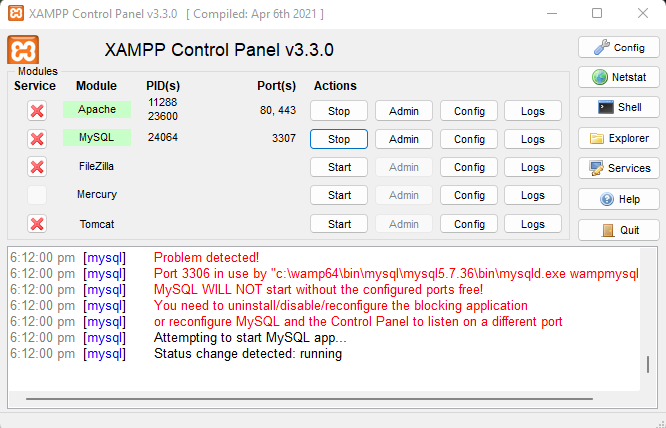
Here is how you change ports:
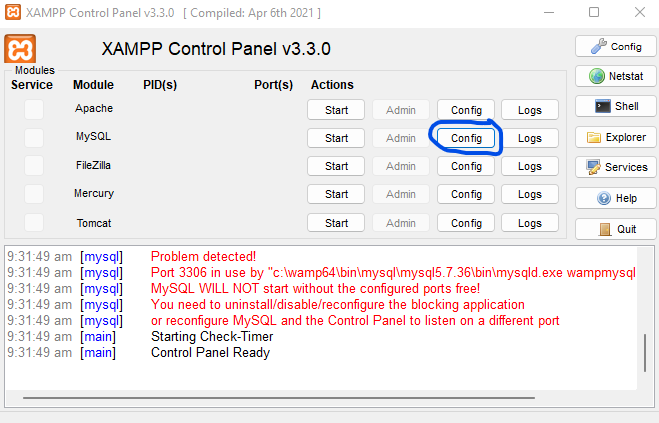
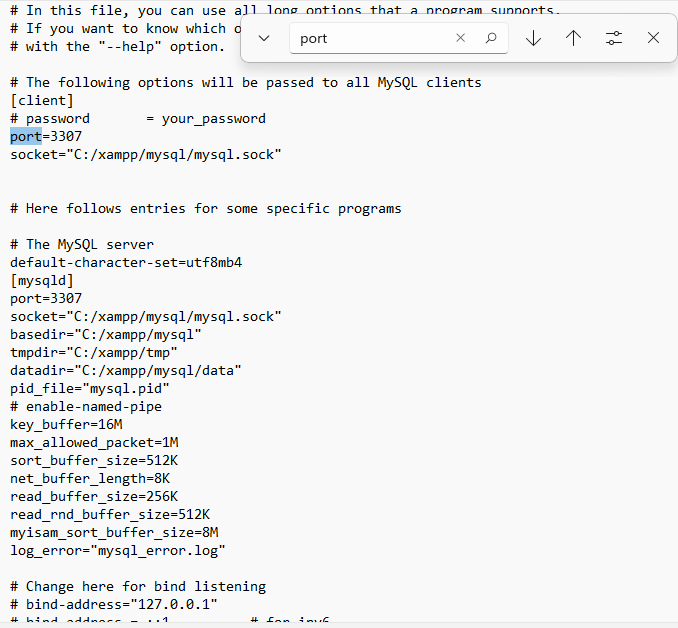
What is website hosting? Date Posted: 5th Oct 2022 Table of Contents 1. What is Website Hosting? If you are a business thinking about creating

The Complete Guide to Domains and Domain Name FAQs Date Posted: 27th September 2022 Table of Contents Introduction to Domain’s Domain Name System (DNS) DNS

How To Fix MySQL Error on XAMPP Date Posted: 26th September 2022 If you’ve ever used Xampp, chances are you’ve seen the “errors” message a

How To Run WordPress On Local PC: 12 Step Guide Date Posted: 24th September 2022 Table of Contents If you want to learn how to

7 Reasons Why Businesses Need A Website. Date Posted: 24th September 2022 Table of Contents 1. Websites are necessary for businesses in the digital age